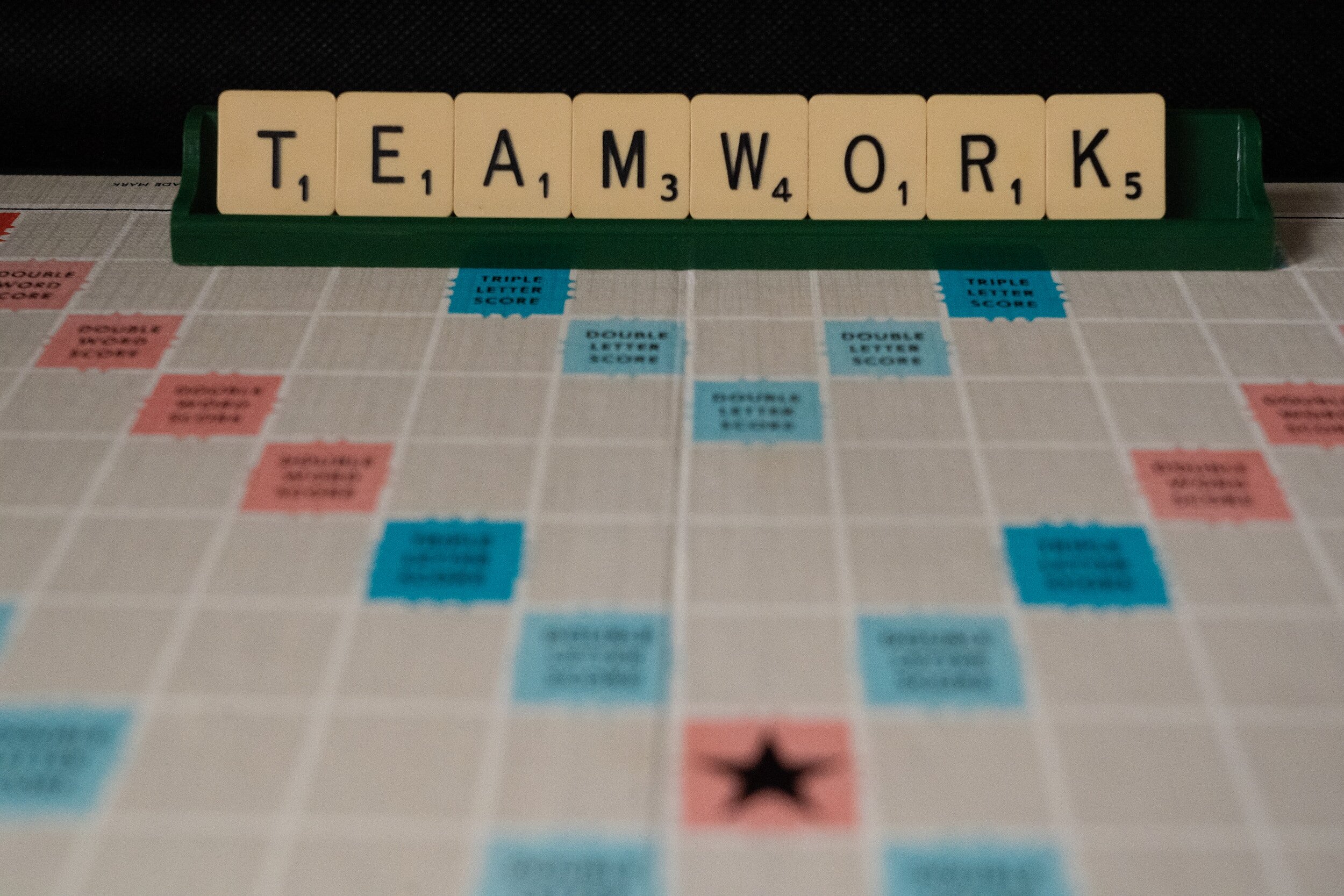Great leaders don’t set out to be a leader… They set out to make a difference… It’s never about the role. Always about the goal.
- Lisa Haisha
“Empowering those around you to be heard and valued makes the difference between a leader who simply instructs and one who inspires.”
- Adena Friedman, Nasdaq CEO.
“One of the greatest values of mentors is the ability to see ahead what others cannot see and to help them navigate a course to their destination.”
- John C. Maxwell.
Mentor others - at all levels and throughout their employeee lifecycle and journey.
Inspire people - both Inside and Outside the IT Organization
Team Leadership Examples
-
Leading IT Teams
Lead by example, and encourage your team to support each other. Then you can come together with an “all hands on deck” push to get important projects across the finish line quickly. We needed to get all employees on a new email signature program quickly. This required coordinating perfectly with each employee to turn off old signatures, and turn on new, without missing a beat. So my small team all pitched in as we scheduled sessions to complete the transition with all employees in two weeks. The new signatures ensure everyone stays “On Brand”. Allows marketing to easily add campaigns to each email touch. And for IT, we can now centrally manage signatures and tie them directly into M365 contact details,
-
Leading Cross Department Teams
As the company grew quickly through mergers and acquisitions, an important part of our sales process was riddled with ad hoc emails, spreadsheets, and process problems. Both sales and service lines were frustrated by manual tracking which led to lack of visibility and accountability. And clients needed to have high level estimates quickly, so they could decide whether or not to sign the deals. So I created a widget on opportunities in our CRM. This creates an Estimate Request directly from the opportunity, that is consistent and predictable. In turn, it automatically creates a case where the status of the request could be tracked. The case status indicates if anything is held up by sales not providing enough information, or if it might be held up service lines not completing the estimates. We are now working with these cross-department teams to continually improve the process so it works well for everyone.
-
Leading Charitable Events
Fortunately, I work for a company filled with compassionate and generous employees. Back in 2008, when most people worked in the Fort Worth office, we created a team called Pay It Forward, with the goal of giving back to our community. But as we’ve grown and spread out across the US and other parts of the world, we needed to re-imagine it. So we created a company-wide “Volunteer Day”. This allows people to participate in charity work right where they are. Leading the Pay It Forward team for so many years has been both inspiring and rewarding.
Lead by example, create vision and goals that point the way
Anatomy of a good Team Meeting…
Start with IT Operating Principals That Define You and Your Team (these are mine)
K-I-S-S - Keep It Simple and Scalable
Learn - Stay Curious, Up-skill, Cross-train, Optimize, Secure
Successful Processes - Create Repeatable Success
Stronger Together - Support Each Other and Support the Business
Meeting Agenda
Positive Highlights and Accomplishments
This is your chance to acknowledge all the amazing things your team is doing.
Be sure to both quantify it as well as qualify it, and make it a sincere show of appreciation to those contributing to your own success, as well as the company’s success. Skip any platitudes by highlighting specific wins. And recognize the small wins that over time build up to the big wins.
Give your team a chance to speak up, and let you know about things they are accomplishing, or that they see others on the team accomplishing. You may be surprised by some of the ways they are going above and beyond, that you would be completely unaware of otherwise.
Announcements
Keep this related to company or team announcements, and you can get more personal towards the end of the meeting.
Use this to get your team up to speed on important goals that company leadership is working on to move the company forward.
Also bring up specific news that impacts your team.
If there are people joining or leaving your team, this is a good time to mention it.
Priorities and Major Initiatives
Set the tone as you start getting into details, of what the big goals are, that the team needs to stay focused on.
There is always a longer wish list for IT and Technology than can be quickly accomplished. So make sure you prioritize wisely, and put low priority items or “nice to haves” on the backlog. But, I’m a big fan of the idea of “working it in” - which is using little breaks to knock out a few backlog items, when things are slow or there is a little downtime. It came from a tip for home management, where if dinner was cooking and you had 15 minutes, do a little exercise, or pick some little area to tidy up. It is amazing how easily you can make progress, when continually move forward one small step at a time. “Power Hour” is another way to keep pushing things forward. Set a timer for an hour to knock out something that needs a “big push”. This works especially well when pairing up or working in teams to keep everyone accountable and motivated.
Although you can adapt this to your situation, another tip is “3 things” - which is the concept of picking out your top 3 things that you want to accomplish for the Day, Week, or Month. It helps to create focus and discipline. Which is what this section of the team meeting is all about.
Challenges and Solutions
This is a good time to really dig into things that need collaboration for solving stubborn or difficult issues.
It is also a chance to share ways that hurdles have been overcome - to benefit the entire team.
If something needs more attention than a few minutes, identify the issue, then schedule time to take it offline in another meeting specifically around that challenge.
Help Desk Ticket Review
This is a good chance to see at a high level how issues and requests are being handled.
It can show you trends that need to be addressed, need user self-help or training around frequently asked questions, or other areas needing an 80/20 solution. That way, the team can return to focusing on more difficult tasks or value added work.
It also helps keep a pulse on staffing around “Desktop” (End User) employee support - to make sure everyone in the company has the technology and support they need to stay productive.
Personal Notes
Sometimes it is easy to get so focused on technology, hardware, and processes, that you lose sight of the fact that your team is made up of humans. At the end of the day, everything that IT does is truly about “people”. So always include some time to just see how they are doing on a personal level.
This is a great time to talk about “family” - maybe a team member is going on a fun trip, having kids or grandkids, or celebrating other family events. Or sometimes there is a difficult family situation they are going through. Of course, keep this high level and within the fine lines of things that are appropriate to share with the whole group. If it is confidential, that belongs in a 1 on 1 with the employee, and not a team setting.
I also like to ask about any upcoming vacation or other time off. As a busy leader, it is sometimes hard to remember when people will be out, and make sure that work is covered in their absence. So just a quick question on this, keeps everybody on top of it.
Q&A, Takeaways, and To Do Lists
Don’t forget to wrap up with a good summary of what needs to be done. And leave a little time for final questions.
At this point, get To Do’s logged into your project management tool. And if needed, have a meeting notes summary or meeting recording emailed to the group.